Quickstart#
Plugin installation#
From QGIS#
Use QGIS plugin manager to install the plugin from the repository.
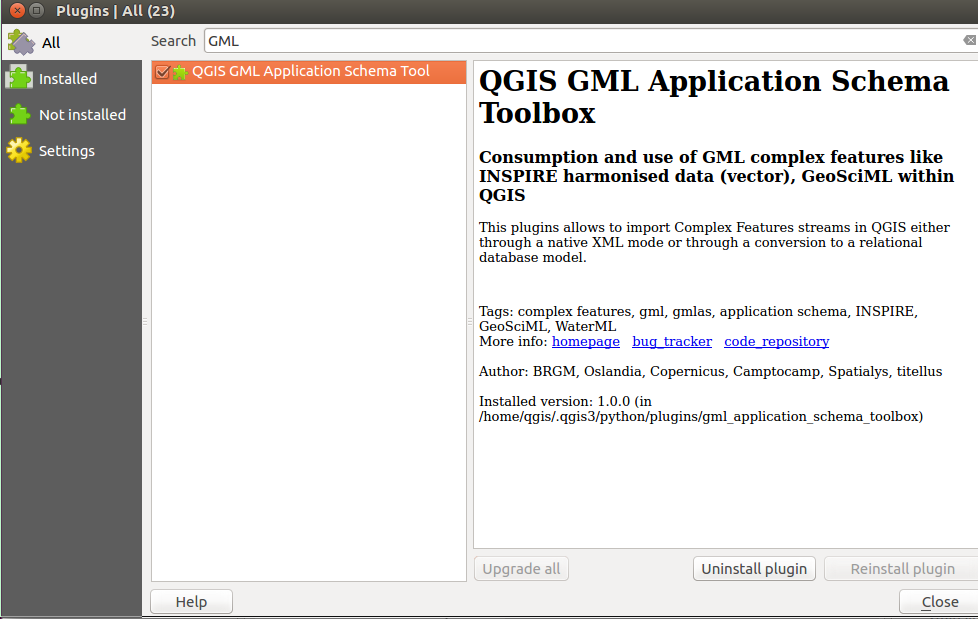
From sourcecode#
The plugin source code is available here: https://github.com/brgm/gml_application_schema_toolbox
Plugin main window#
To open the plugin panel, right click on the toolbars to add the GML App Schema Toolbox panel.
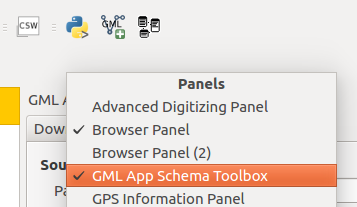
Download
Read
Browse custom elements
Write